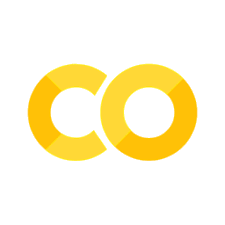LAB 06.02 - NMF face search#
!wget --no-cache -O init.py -q https://raw.githubusercontent.com/fagonzalezo/ai4eng-unal/main/content/init.py
import init; init.init(force_download=False); init.get_weblink()
from local.lib.rlxmoocapi import submit, session
session.LoginSequence(endpoint=init.endpoint, course_id=init.course_id, lab_id="L06.02", varname="student");
Dataset#
we will use the faces dataset
import pandas as pd
import numpy as np
import matplotlib.pyplot as plt
from IPython.display import Image
%matplotlib inline
import numpy as np
faces = np.load("local/data/faces.npy")
faces.shape
(535, 361)
def plot_faces(faces):
assert len(faces)<=30, "can only plot at most 30 faces"
plt.figure(figsize=(15,2))
for i in range(len(faces)):
plt.subplot(2,15,i+1)
plt.imshow(faces[i].reshape(19,19), cmap=plt.cm.Greys_r)
plt.xticks([]); plt.yticks([])
plot_faces(np.random.permutation(faces)[:30])

Task 1: Distance function for a vector#
complete the following function so that given a vector \(v \in \mathbb{R}^n\) and a numpy array \(X \in \mathbb{R}^{m\times n}\) (whose rows are vectors of the same size as \(v\)) returns a new array \(\in \mathbb{R}^m\) with the Euclidean distance between \(v\) and each vector in \(X\).
Recall that the Euclidean distance between vectors \(z=[z_0,...z_{n-1}]\) and \(w=[w_0,...,w_{n-1}]\) is given by
hint: use np.linalg.norm to compute a distance between two vectors
challenge: solve it using one line of code.
note: your function must return a 1D numpy array of dimension \(m\), not a list.
for instance, for the following values of \(v\) and \(X\)
X = array([[9, 5, 1, 3, 8, 3, 3, 3, 9, 2],
[9, 7, 0, 7, 9, 1, 4, 7, 3, 6],
[8, 0, 0, 5, 0, 5, 5, 1, 1, 5],
[8, 2, 9, 5, 6, 0, 8, 7, 2, 8],
[0, 6, 3, 0, 6, 6, 1, 2, 8, 0]])
v = np.array([9, 7, 0, 7, 9, 1, 4, 7, 3, 6])
you should get the following result
array([ 9.74679434, 0. , 13.89244399, 11.91637529, 16.40121947])
def distances(v, X):
result = .... # your code here
return result
check manually your code
X = np.random.randint(10, size=(5,10))
v = X[1]
print ("X=\n", X)
print ("\nv=", v)
distances(v, X)
submit your code
student.submit_task(globals(), task_id="task_01");
Task 2: Positions of closest vectors#
complete the following function so that given \(v\) and \(X\) as previously, returns the positions of the \(n\) closest vectors to \(v\) in \(X\).
hint: use the np.argsort function
challenge: solve it using one line of code
for the example \(v\) and \(X\) above you should get the following outputs
>> closest(v, X, 2)
array([1, 0])
>> closest(v, X, 3)
array([1, 0, 3])
def closest(v, X, n):
assert n<len(X), "n must at most the number of vectors in X"
result = .... # your code here
return result
check manually your code
X = np.random.randint(10, size=(5,10))
v = X[1]
print ("X=\n", X)
print ("\nv=", v,"\n\n")
print (closest(v, X, 2))
print (closest(v, X, 3))
observe now how we can use your functions to search for faces similar to any other face#
plt.figure(figsize=(1,1))
fi = 314 # np.random.randint(len(faces)) # 314
face = faces[fi]
plt.imshow(faces[fi].reshape(19,19), cmap=plt.cm.Greys_r)
print ("TARGET FACE")
TARGET FACE

plot_faces(faces[closest(face, faces, 30)])
print ("SIMILAR FACES")
SIMILAR FACES

But they do not look so similar, this is because we are doing comparison pixel by pixel. We will fix this in the next task
submit your code
student.submit_task(globals(), task_id="task_02");
Task 3: Use NMF to find similar faces#
Make the comparison in the faces space resulting from transforming them using NMF. For this you have to:
create an instance of NMF with
n_components=30, init="random", random_state=0fit the instance with \(X\)
transform \(X\)
transform \(v\)
return the positions of closest \(n\) vectors in the transformed \(X\) to the transformed \(v\)
For the target face above, you should get the following
from IPython.display import Image
Image(filename='local/imgs/similar-images2.png')

def find_similar(v,X,n):
from sklearn.decomposition import NMF
nmf = NMF(n_components=30, init="random", random_state=0)
nmf... ## your code here. call the 'fit' method
Xt = ... # use nmf to transform X
vt = ... # use nmf to transform v .. you will have to use reshape like this v.reshape(1,-1)
result = ... # your code here
return result
check manually your answer
plot_faces(faces[find_similar(face, faces, 30)])

submit your code
student.submit_task(globals(), task_id="task_03");